Alight motion use and making fantastic 3D effects swing photos to make videos with new online video editing tips for free.
Tips for Free Video Creators and Editors
Hi everyone, my name is Alpesh and you are welcome to my article on free swing effect video editing in alight motion. I will fully try my best to guide you. So follow my steps and make supper video editing for free.
stp1 swing video editing
stp2 swing video editing
After you open YouTube and search for Alpesh creation YouTube Channel, fine video swing effect, open video. After you scroll down, fine video swing effect, project link, and add alight motion to the project.
Open the project in our app; if there are any issues, please message me. I will assist you. try my best to solve your problems.
stp3 swing video editing
stp4 swing video editing
stp 5 swing video editing
stp 6 swing video editing
Group Layre turns red after Group No. 2 is opened. group leader and open a new screen to the first new group. Click on this group opens a new screen The second photo layer is selected. Click the link and click colour fill options. open a new screen, select the "photo name" option and open your gallery, selecting your photo after you back to the home screen.
stp7 swing video editing
Group 3 is open in the same process. The group leader is red. group leader and open a new screen to the first new group. Click on this group opens a new screen The second photo layer is selected. Click the link and click colour fill options. opens a new screen After returning to the home screen, open your gallery and select your photo.
stp 8 swing video editing
Group 4 The open group lesson is red. group leader and open a new screen to the first new group. Click on this group opens a new screen The second photo layer is selected. Click the link and click colour fill options. open a new screen, select the "photo name" option and open your gallery, selecting your photo after you back to the home screen.
stp 9swing video editing
Sher is free to post any errors.
I am very sorry. Thanks so much to everyone.


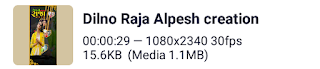
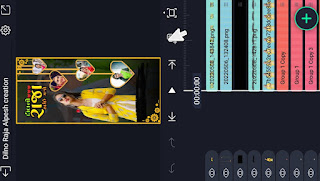

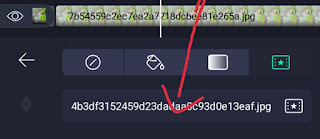
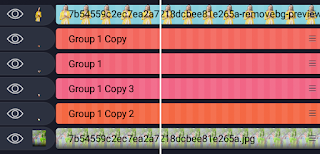

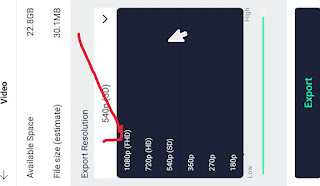

Salihes
Hii
0738
0772
0817
Jagdish
1226
Edit